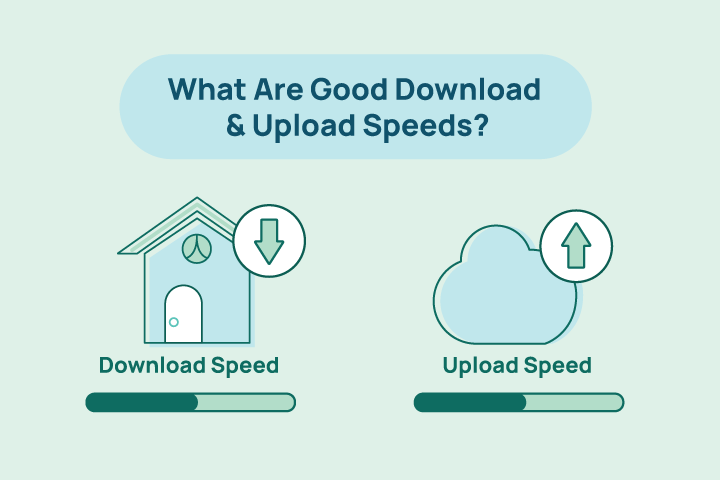Work from Home Internet Speeds: Top 5 Fastest & Slowest States
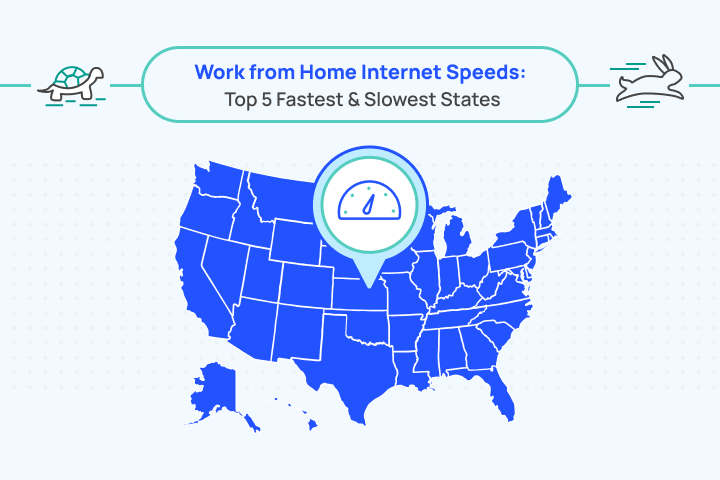
HighSpeedOptions prides itself on providing honest, quality content. While we may be compensated when you make a purchase through links on our site, all opinions are our own. Here's how we make money.
Table of Contents
Working from home is becoming increasingly popular, with experts predicting that 36.2 million Americans will be working remotely by 2025. This trend is being driven by a number of factors, including the rise of the gig economy, the increasing affordability of remote work tools, and the growing availability of high-speed internet from internet providers.
However, not all locations are created equal when it comes to internet speeds. Some states have much faster average internet speeds than others, which can have a significant impact on the ability of remote workers to be productive.
In this article, we take a look at the top 5 fastest and slowest states for average internet speeds. We’ll also discuss the growth of work from home opportunities, the role of internet speed and connection types, and the future of remote work.

Growth of Work from Home Opportunities
Fully remote workers alone have quadrupled since 2018 and account for 26.7% of employees, and a staggering 16% of American companies have gone fully remote, while today, work from home jobs represent 15% of all employment opportunities in the US.
- 59% of workers say they are more likely to choose an employer that allows remote work over one that doesn’t 2.
- 40% of workers believe they are more productive working at home compared to being in the office. 2.
- 85% of managers now believe that teams of remote workers will become the new norm. 74% of workers agree that remote work opportunities make them less likely to leave a company 2.
- Employee turnover reduces by 50% when employees have access to a remote work option, indicating that remote work environments positively impact employee retention 2.
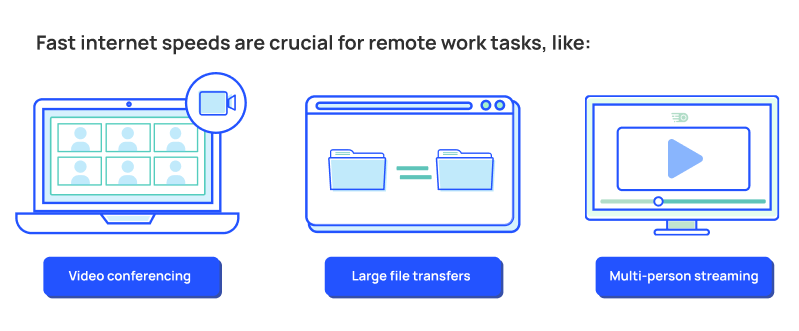
The Crucial Role of Internet Speed When Working from Home
Fast internet speeds are key for video conferencing, transferring large files, and accessing cloud-based applications–all of which are routine tasks for today’s remote workers. Delays and buffering can lead to missed deadlines, inefficient work, impaired communication, and general frustration. Reliable internet is critical for individuals and organizations seeking to optimize their work from home setups.
How much internet speed do you need?
Our easy 1-minute quiz can quickly help you determine what internet speed is best based on your online activities and household.
Speed QuizThe Need for Speed: States with Fastest Internet Speeds
Maryland – The Fastest
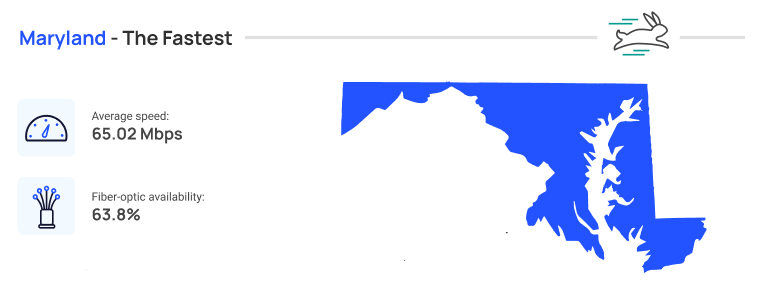
The fastest average internet speed in the United States is in Maryland, with an average speed of 65.02 Mbps, making it an ideal location for work-from-home activities, such as video conferencing, large file transfers, and remote collaboration. Fiber internet is available in over 63% of the state.
Other Top Performers
- New Jersey (59.58 Mbps)
- Delaware (59.08 Mbps)
- Rhode Island (56.77 Mbps)
- Virginia (55.98 Mbps)
These states have high percentages of the population with access to wired or fixed wireless broadband, and Maryland notably has 63.8% of the population with access to fiber internet service.
The Slow Lane: States with Slowest Internet Speeds
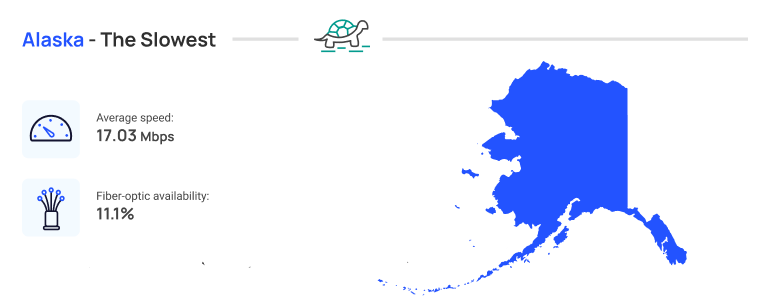
Alaska – The Slowest
The slowest average internet speed in the United States is in Alaska, with an average speed of 17.03 Mbps. Speeds this low contribute to slower downloads, buffering during video conferences, and limitations while accessing cloud-based applications. Compounding high-speed internet access challenges, only 11% of the state has access to fiber internet.
Other Slow Performers
- Mississippi (24.77 Mbps)
- Idaho (25.30)
- Montana (25.70)
- Maine (26.05)
For Alaska, we know that 86.6% of the population has access to wired or fixed wireless broadband, but only 11.1% have access to fiber internet service. In Mississippi, 74.1% of the population has access to wired or fixed wireless internet, and only 76.1% have access to at least 100 Mbps broadband–the lowest ranking among all states.
Factors Affecting Internet Speed & Performance
Bandwidth availability, network latency, network congestion, and the number of connected devices can all influence internet speeds. Understanding these factors and their potential impact on remote work activities allows you to address any bottlenecks and optimize your internet connection.
Internet Connection Types for Work from Home
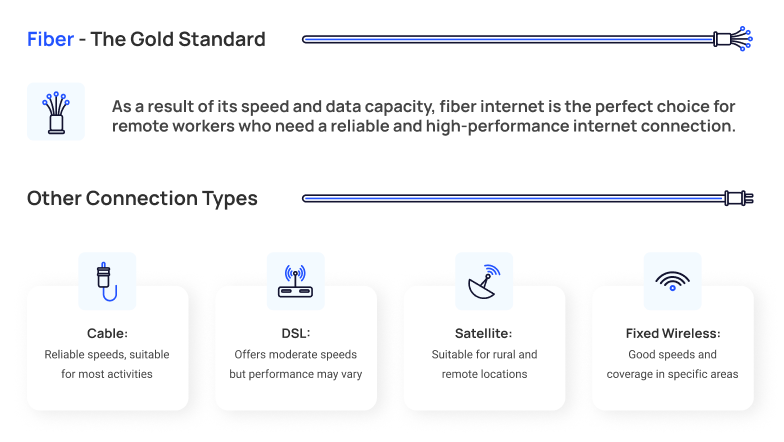
Choosing the right internet connection type is vital for working from home, as each offers varying speeds and capabilities. Consider the following internet options:
- Fiber Internet: The gold standard for high-speed internet, fiber-optic connections provide unparalleled speed and data transmission capacity, ideal for bandwidth-intensive tasks.
- Cable Internet: Widely available and provides reliable speeds, suitable for most work from home activities.
- DSL Internet: Offers moderate speeds and utilizes existing telephone lines, but performance may vary based on distance from the provider’s network hub.
- Satellite Internet: Suitable for rural and remote locations where other connection types are limited, but may experience higher latency and potential weather-related disruptions.
- Fixed Wireless Internet: Utilizes wireless signals from nearby towers to deliver internet access, offering good speeds and coverage in specific areas.
Fiber Internet: A Game-Changer for Work from Home Jobs
Fiber internet is a game-changer for remote workers. Unlike traditional copper-based internet (cable or DSL internet), fiber-optic connection supports faster speeds, synchronous download and upload speeds, lower latency, and carries more data. As a result, it makes simple work tasks like video conferencing, file transfers, and multi-person video streaming a breeze.
Featured Fiber Internet Provider
- Best internet protection
- Unlimited data included
- No credit checks
The Future of Working from Home
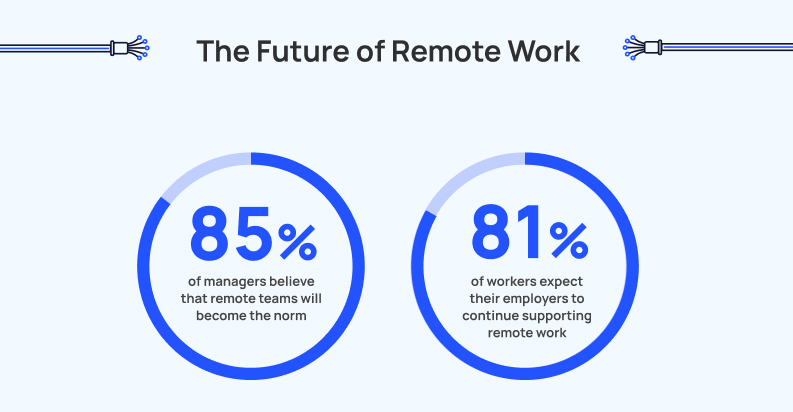
The importance of a dependable, fast internet connection cannot be overstated as the trend of working from home continues to reshape the U.S. job market. Assessing your internet speed can be an enlightening step in optimizing your home office setup and finding the best internet connection for remote work.
Here’s a quick roadmap to turbocharging your work-from-home internet experience:
- Test Your Internet Speed: Run an internet speed test to measure your current connection’s performance and determine if it meets your needs.
- Compare Internet Providers: Compare prices and speeds of different internet service providers in your area. This can help you find options that offer faster speeds and better value.
- Engage Your Current Provider: Reach out to your existing internet service provider and inquire about faster plans or potential discounts.
Improving your home internet speed can have a significant impact on your work productivity, peace of mind, and overall satisfaction. Whether you’re in a state with fast or slow average speeds, you don’t necessarily have to move to get better internet. To find out what internet speeds are available at your address, simply drop your zip code below. We’ll instantly compare plans from all the major providers in your area so you can find the best internet for your work from home needs.
Find providers in your area
Infographic: Work from Home Internet Speeds
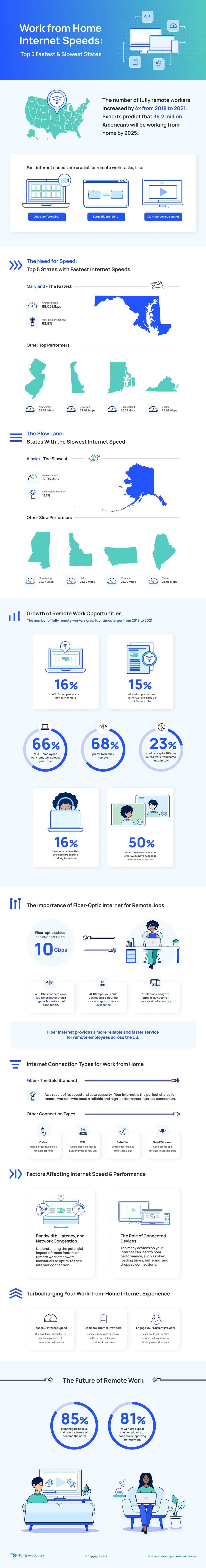
Find providers in your area

Table of Contents