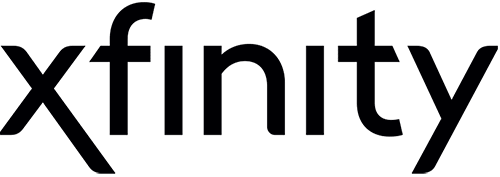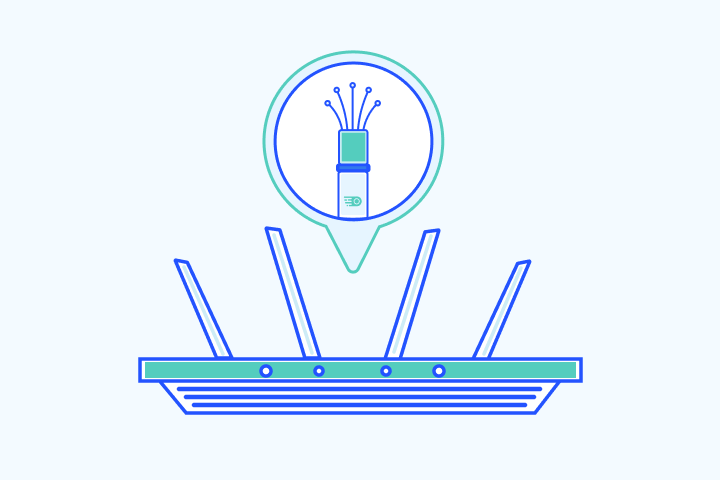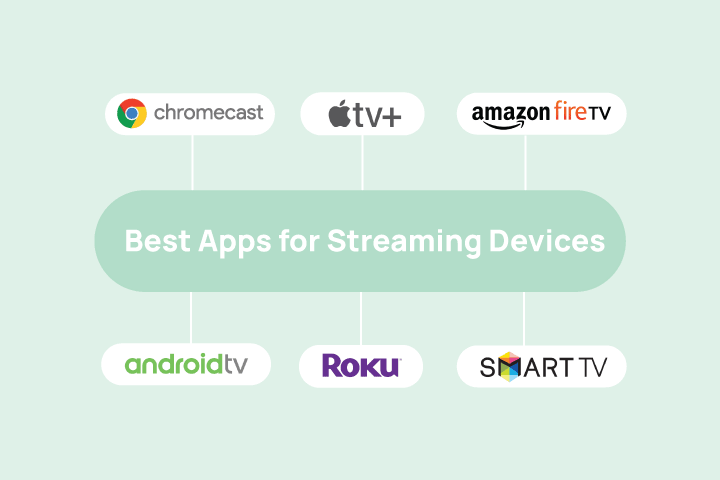Best Student Internet Deals & Discounts (2024)
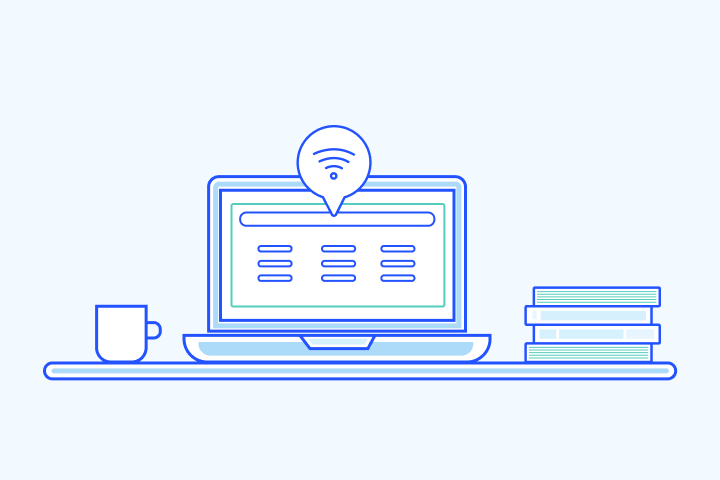
HighSpeedOptions prides itself on providing honest, quality content. While we may be compensated when you make a purchase through links on our site, all opinions are our own. Here's how we make money.
Table of Contents
Fast, stable internet service is critical to success for every college student. It’s non-negotiable. Late-night study sessions, weekend essay marathons, and online classes require a reliable internet connection.
In this guide, we’ll take a look at internet providers with the best deals and discounts for college students. We’ll also cover other ways to save money on internet service, government assistance programs, and student tech discounts.


Affordable Internet For College Students
To begin, let’s discuss affordable internet options. Your choices of internet providers as a student are similar to what anyone else can get with a few adjustments in prices and maybe a few perks.
Spectrum
With Spectrum, students from participating colleges and universities can qualify for Spectrum’s Back to School bundle deals. The internet-only option starts at $50/mo. and offers 200 Mbps, has no contract, and no data caps. You can even sign up for Spectrum’s mobile plan, which gives you access to WiFi hotspots to do your homework on the go.
- Contract buyouts up to $500
- Free access to WiFi hotspots
- Nationwide availability
Xfinity
Xfinity offers one of the juiciest deals on affordable internet for college students. The most basic student plan starts at $25/mo. and may come with additional perks, like a Prepaid Visa Gift Card. Save even more if you move your mobile phone to Xfinity Mobile. The Xfinity student internet plan is only available for students at eligible colleges and universities.
Cox
Although Cox doesn’t have any special internet plans for college students, they offer reasonably priced plans for students. Cox offers a basic plan starting under $50/mo. Cox internet does not require annual contracts, which is great for college students that need internet but do not live on or near campus for a full calendar year.
Optimum
Optimum started the Altice Advantage Program, which provides internet to qualifying households for under $15/mo. In some cases, it can even be free. Students must live in the New York City area and attend public school to utilize this service. Qualified households also must be a part of a government assistance program.
- Reliable internet connection
- Cable & fiber options
- Fixed pricing available
Free Internet Options for College Students
Free Internet Services
NetZero is dial-up internet access, while FreedomPop is a mobile carrier that offers a limited amount of free data each month. Both internet services are slow, so they may not be ideal for regular browsing or streaming, but if free internet is what you need, check them out.
Public Libraries
Another option is to check with your local library, since many libraries offer free internet access to their patrons. This is a great option if you need to use the internet for basic tasks, such as checking email, accessing course materials, and browsing the web.
On-Campus WiFi
Most colleges and universities offer free WiFi throughout their campuses. To find out if your school offers free internet, contact your student services office.
Local Cafes, Retail Stores, & Restaurants
Many local cafes, retail stores (Apple, Best Buy, Target), and fast-food chains offer free Wi-Fi to their patrons.
Community Center
Some community centers, particularly in larger cities, offer free internet access to residents.
Ask a Neighbor
Sometimes students living in close quarters (like in apartment buildings) can strike a deal with a friendly neighbor to share Wi-Fi that’s beneficial for both parties involved.

Government Assistance for Student Internet
Depending on your family’s or your financial situation, you may qualify for assistance when it comes to your monthly bill. Here are two programs to consider where you’ll receive significant savings on your internet:
Affordable Connectivity Program
The Affordable Connectivity Program (ACP) is a federal program that provides discounts on internet service for low-income households. College students who qualify for the ACP can receive a discount of up to $30 per month on their internet bill. This discount can be used to pay for any participating internet provider.
To qualify for it, college students must meet certain income requirements. They must also be enrolled in a participating school or program. Students who are eligible for the Pell Grant are automatically eligible for the ACP. Visit GetInternet.gov to apply.
Lifeline
Lifeline is a government program that helps cover broadband internet costs for low-income families, domestic violence victims, survivors of natural disasters, and many other scenarios where people cannot afford decent broadband internet service. It doesn’t offer free internet, but people can pair the program with an internet provider to get up to $9.25 off the cost of internet, phone, or internet bundles.
To qualify for Lifeline, consumers must have an income at or below 135% of the Federal Poverty Guidelines. Or, you must be an active consumer in a government assistance program. Call to check internet availability near you and to see if you qualify.
Enhanced Tribal Benefits
For those on tribal lands, the Enhanced Tribal Benefit steps in, offering more than just a basic discount – it’s a lifeline to staying connected with your educational needs. This program provides additional support, making sure that no matter where you study, the internet is there for you.
Connect2Compete
In the realm of affordable internet, nonprofits like Connect2Compete are unsung heroes. They’re not just providing a service; they’re opening doors to a world of knowledge, especially for students in low-income households
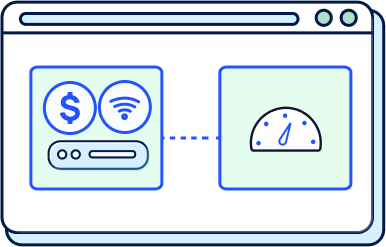
What to Look for When Shopping for Student Internet
Online school and virtual classrooms are user-friendly and designed to work smoothly with different computer resources and internet connections. Below are the most common tasks you’ll do as an online student and the internet speed you’ll need for them. Keep this in mind when shopping for internet plans.
Best Internet Speeds for College Students
| Web Browsing and Email | At least 1 Mbps |
| File Sharing | At least 2 Mbps; faster for larger files |
| Standard Definition (SD) Video Conferencing | At least 2 Mbps |
| High Definition (HD) Video Conferencing | At least 5 Mbps |
| Multi-user Video Conferencing | At least 25 Mbps* |
| Learning Management Systems | At least 1 Mpbs; Faster for more intensive tasks |
| Online Quizzes and Assessments | At least 1 Mbps |
| Web Browsing and Email | File Sharing |
| At least 1 Mbps | At least 2 Mbps; faster for larger files |
| Web Browsing and Email | Standard Definition (SD) Video Conferencing |
| At least 1 Mbps | At least 2 Mbps |
| Web Browsing and Email | High Definition (HD) Video Conferencing |
| At least 1 Mbps | At least 5 Mbps |
| Web Browsing and Email | Multi-user Video Conferencing |
| At least 1 Mbps | At least 25 Mbps* |
| Web Browsing and Email | Learning Management Systems |
| At least 1 Mbps | At least 1 Mpbs; Faster for more intensive tasks |
| Web Browsing and Email | Online Quizzes and Assessments |
| At least 1 Mbps | At least 1 Mbps |
We know that not all of your time online as a student will be spent doing school-related tasks. There’s social media, music streaming, video streaming and more. With all of that to consider, we recommend an internet plan of at least 100 Mbps. This will be more than enough for all the activities listed here.
And speaking of, video streaming is one area where students luck out for discounts. There are multiple student discounts on streaming services available for students to choose from and providers like Xfinity include streaming devices with their internet plans.
Unlimited Data
Assess your internet usage patterns and look for internet plans with unlimited data if you know you’ll use more than the monthly allotment from your internet provider. It may cost more per month, but it will be far less expensive than paying overage fees.
Annual Contracts
Consider the terms, potential fees and consequences, and your own internet needs before committing to any contracts. Opting for shorter-term contracts, or no contract at all, can provide more flexibility to adapt to changing circumstances during college years. Unless you know you’ll be at the same address for more than a year, it’s best to opt for a no-contract option if it’s available.

Best Tech Discounts For Students
Saving money on internet for college students is great. But you can save money in other areas related to online learning, like computers, phones, keyboards, and even email. Equipment plays a significant role in how we learn online, and technology stores always have student discounts.
Microsoft Discounts
Microsoft offers Microsoft Office 365 free to students and educators. It includes Word, Powerpoint, Excel, OneNote, and even Microsoft Teams. All you need is a valid school email.
BestBuy Discounts
BestBuy student discounts go beyond computers and mice. It offers students of all ages discounts on other technological equipment like coffee makers, mini-fridges, and cameras. BestBuy believes that the modern student should have better access to technology, making the learning experiences better and easier.
DELL Discounts
DELL is another tech company that wants to see students succeed with the right technology. It allows students to trade in their devices for new ones and price matches competitors’ equivalent technology (i.e. Amazon prices).
Lenovo Discounts
Lenovo extends its discounts to college students and teachers using their ID.ME system. Each time you check out, Lenovo applies discounts to your entire purchase. You’re sure to find a good deal with Lenovo, from gaming computers to phones.
Apple Discounts
Apple is a tech giant known for its superior technology. As great as their devices are, the products aren’t cheap. Luckily if you’re a student, you can save big money on Macs and iPads. Apple is very generous with its education discount. You can qualify for their discounts if you’re a college student, parent, faculty, staff, or homeschool teacher.
Earn Rewards for Playing Games
Cosmic Rewards
Save money on tech purchases through the Cosmic Rewards loyalty program. This rewarded play app allows users to earn points, known as Stardust, by completing tasks and challenges in various games. You can then redeem your Stardust for gift cards from Amazon, Target, or other top brands, effectively offsetting the costs of buying high-quality hardware.
Bundling internet and TV is a huge money-saver. Compare our top bundle picks and start saving money today!

Finalizing Your College Internet Connectivity Decisions
Selecting an internet provider is no easy task, and there’s a lot to consider when selecting the right service. One last thing to consider is that some colleges and universities partner with local internet providers to offer exclusive internet deals for their students. Ask a student relations representative if such offers exist through your school about any exclusive offers. The best internet option is one that combines affordability with reliable connectivity.
Find providers in your area
Table of Contents