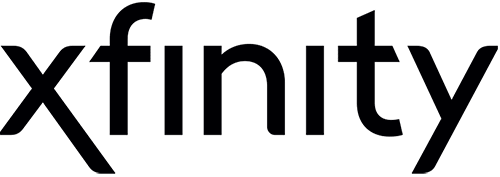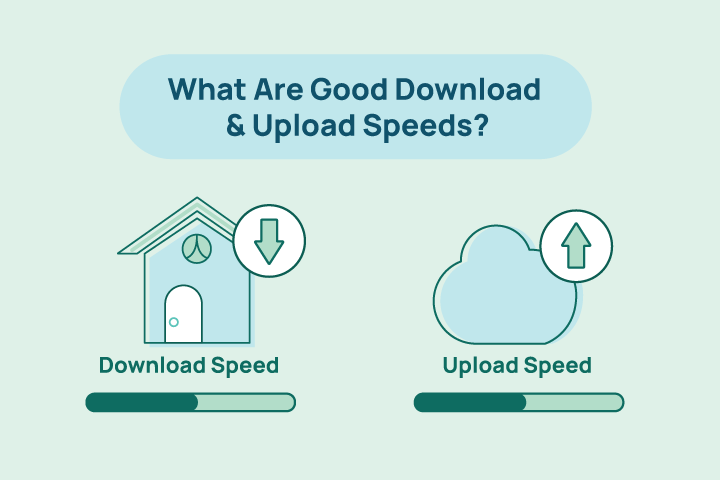Internet Latency: What Is It & How To Improve It
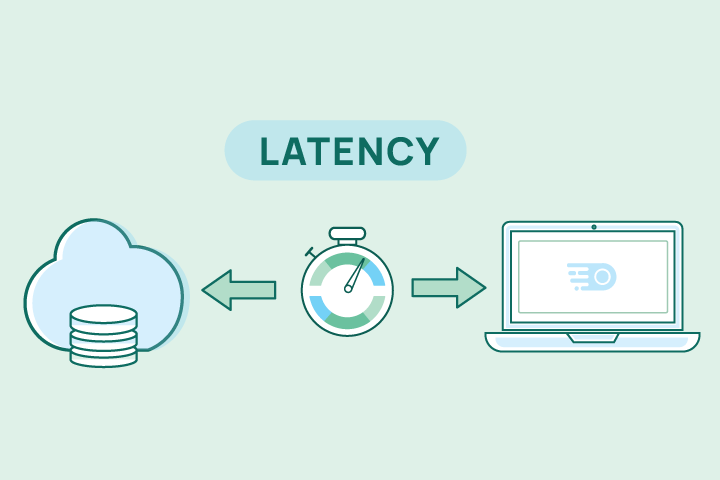
HighSpeedOptions prides itself on providing honest, quality content. While we may be compensated when you make a purchase through links on our site, all opinions are our own. Here's how we make money.
Table of Contents
Your internet speed is made up of more than the download speed you see advertised with your internet provider plan. It’s also comprised of upload speed, and a lesser-known and understood component: latency.
Download and upload speeds are important to your internet activities, but depending on what you do, latency can be the difference between a good online experience and a frustrating one. Let’s take a look at what internet latency is, how to measure it, what affects it, and simple things you can do to improve your internet connection’s latency.

What is Latency?
Before we define latency, you should know that it is known by a few other terms. Latency is commonly referred to as lag, ping (or ping rate), and delay.
No matter what it is called, your connection’s latency is the amount of time a packet of data can be sent from your device to your provider’s nearest network server, and then back to your device. The faster, or lower the number, the better.
While download and upload speeds are measurements of how much data your internet connection can move in a given amount of time (MegaBits per second, or, Mbps), latency is measured in milliseconds. It’s a true measurement of your internet connection’s speed. Download and upload speeds are more a measurement of capacity. However, the greater the capacity, the more data it can move, which therefore makes for faster downloads and uploads.
It’s a bit murky, so let’s have a closer look at latency and why it matters.
What is Good Latency?
The best answer to that question is that it depends on what you do on the internet. Some activities benefit more from low latency (less lag, or, delay) than others. But first, the type of internet connection you use will determine your latency. Some types have better latency than others.
Good latency depends on what you do on the internet. Online gaming will benefit from low latency, while it isn’t required for general browsing.
Fiber internet has the best latency among all internet connection types. This is due to its capacity and lack of impedance in transmitting data via light pulses. Cable internet is a close second, and while it is capable of over 1 Gbps in some areas, it has higher latency due to the impedance of electrical signals traveling over copper wires.
DSL Internet has higher latency than cable, but will have lower ping rates the closer you are to the provider’s central network hub. Satellite internet has the worst latency of all connections. This is due to the distance the signal must travel from your device to the satellite orbiting earth, down to the provider’s network hub, and then back again to your device. Satellite providers that utilize satellites in low-earth orbit (LEO), such as Starlink, will have better latency due to less distance.
So what is good latency? A good rule of thumb is about 100ms. Anything more than that and you will start noticing response delays. But this is all dependent on what you’re doing. In some cases, you may want much better latency than 100ms.
How much speed do you need?
It depends. Take our 2-minute quiz to find the ideal speed for your internet needs.
Find My Ideal SpeedWhen Does Latency Matter?
For general internet activities, such as browsing, sending/receiving emails, reading articles, and checking your socials, having low latency doesn’t matter much. You can perform all of these without noticing much delay, nor do they require low latency. However, let’s look at a few online activities where low latency will provide a better, less frustrating online experience:
Video Calls
Do you work from home? Low latency enables much more stable video calls with minimal delay and synced video and audio. If you notice delay from other participants and you have decent latency, then the delay is likely because of their connection.
Gaming Online
If you’re a gamer, you likely already know all about lag. Online gamers typically covet low latency. Delays make you less competitive and cause losses and a generally frustrating online gaming session.
Video Streaming
You don’t need super low latency to stream video, but it will reduce buffering and provide a more consistent stream while watching your favorite show.
What Causes Lag?
There are a variety of things that affect latency. The first, as already mentioned above, is the type of internet connection you’re using. Satellite internet has high latency simply because of how far the signal has to travel, while fiber internet has low latency due to lack of impedance.
However, lag is most commonly a result of network congestion. That can be your home network or your internet provider’s network. When multiple users or devices in your home are using a connection at the same time, you’ll notice a delay and slower speeds. Your router does its best to manage connections and provide the best connection for each device.
Poor latency is most commonly caused by network congestion, both from your internet provider and your home network.
You might notice more lag at different times of the day. Is it after school when kids are gaming online, and you’re streaming your favorite show? Chances are, many of your neighbors are doing the same things, which causes network congestion. This is most common with cable internet, which is a shared connection in your neighborhood. If you and many of your neighbors use Xfinity internet, the more likely you’ll notice more lag during peak times.
Other factors, such as having too many apps running at the same time on your device, or running dozens of tabs open in your browser can cause lag. This, however, is more likely due to your device running low on resources.
How Can I Reduce a Lag?
Fortunately, there are some simple things you can do to improve your internet latency. And based on what causes lag, you likely can already guess a few of the things you can do to improve it. Nevertheless, here are easy steps you can take to reduce lag in your internet connection:
Use Quality of Service (QoS) Settings
You can automate connection management on your home network by establishing Quality of Service (QoS) router settings. This will allow you to give resource priority to the activities that need lower latency (working from home, gaming online, etc.). Your router’s manual or manufacturer’s website will have instructions to manage these settings.
Manage Network Congestion
As already mentioned, too many active connections on a home network cause congestion and lag. If you need to take a work call, ask the kids to pause their games or video streaming to free up resources.
Use an Ethernet Cable
This is the easiest and most effective solution to latency issues. Whenever possible, connect your computer to your router with an ethernet cable. This provides the fastest and most reliable connection.
Close Unnecessary Applications
This is another easy one to help improve latency. Close any unnecessary apps you have running on your device. Close any unnecessary tabs in your browser. These actions will improve your device’s performance, which will also improve your online experience.
How Can I Find My Internet Connection’s Latency?
The easiest way to check your internet latency is to perform an internet speed test. It’s easy and free, plus it’s good to perform every so often to make sure your internet connection is performing up to the standards of your internet plan. Use the speed test tool below to find out what your internet latency (ping rate) is.
Got a lot of lag even after taking the above steps to improve it and need better service? Begin your search for the best internet providers in your area.
Find providers in your area

Table of Contents