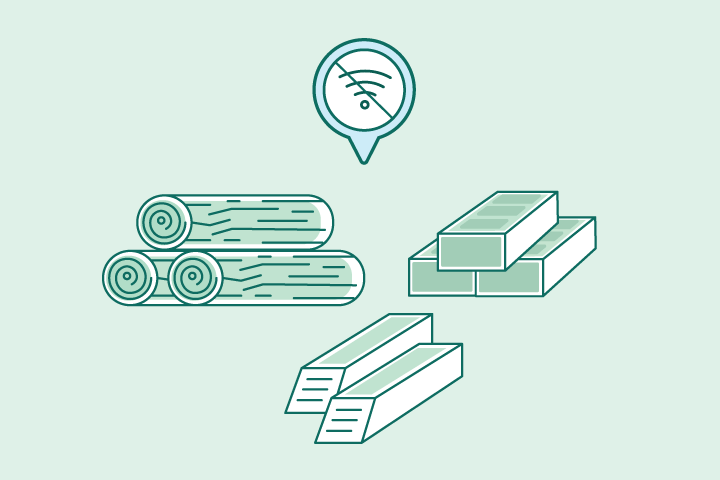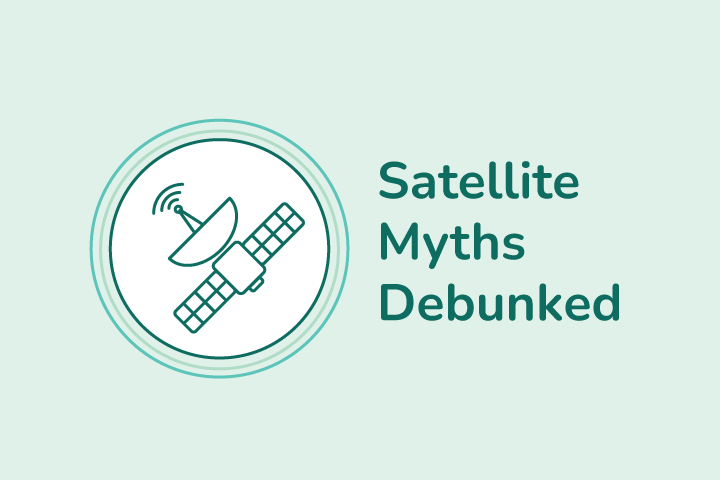How to Maintain Your Satellite Dish
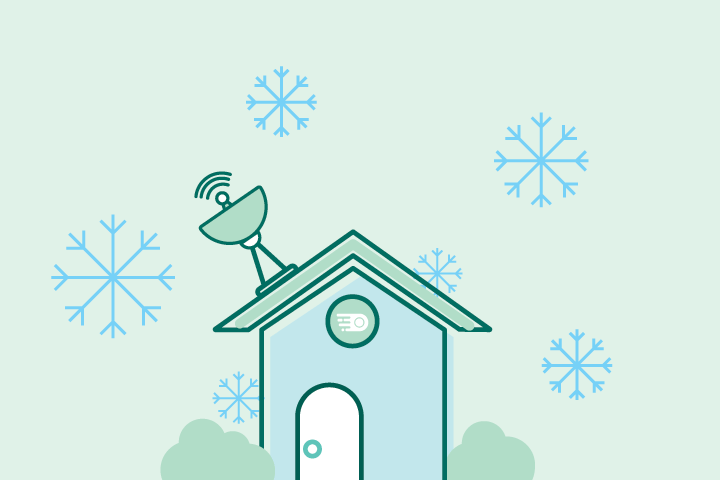
HighSpeedOptions prides itself on providing honest, quality content. While we may be compensated when you make a purchase through links on our site, all opinions are our own. Here's how we make money.
Table of Contents
Satellite internet and TV are convenient and efficient ways to access the internet and watch your favorite channels with crisp results and a smooth connection. However, satellite connectivity isn’t flawless.
On occasion, you might notice some signal degradation. Your internet connection might lag. The picture quality might deteriorate on a snowy day. These are common occurrences with satellite technology, and we’re here to help you preserve your satellite equipment.

Shop Satellite Internet Deals
We partner with top satellite providers to bring you the best internet deals. Enter your zip code to start shopping providers near you.
Read on to learn how to maintain and keep your satellite equipment clean after a windy, rainy, or snowy day. You’ll also learn how to clear your satellite dish of debris.
Why Should I Clean My Satellite Dish?
Besides being visually unappealing, leaves, dirt, and bird droppings on your dish affect the quality of your internet signal. While snow and ice are usually more detrimental to your signal strength, we recommend taking all dish obstructions seriously.
If you’ve never checked your dish for obstructions, or it has been a while, take a few moments to visually inspect it. The following are quick tips to keep your dish clean and your signal strong.
But first, if you are not comfortable performing the following tips, it is best to contact your satellite provider for assistance. While the equipment is pretty durable, it is electronic equipment, which always comes with some measure of risk. Have a professional technician service your equipment to prevent injury or damage to the equipment.
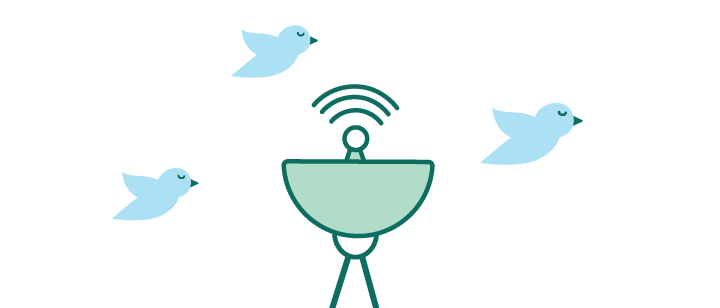
Tip #1: Remove Bird Droppings
Fortunately, bird droppings are the least likely form of debris to affect your signal. Once you see them building up, it’s time to clean the dish.
Never use a garden hose or spray
Resist the urge to use a garden hose or a similar form of sprayer to clean your satellite dish. Doing this could spread bird droppings around, damage your equipment, or create an unsafe, slippery space for the task. It’s particularly important to avoid using a garden hose or a high-pressure sprayer for this task. Not only could these methods move your dish and disrupt its precise alignment, but they might also damage the delicate electronics of the equipment.
Use a quality cleaner
Since bird droppings are prone to parasites, bacteria, and viruses that could make you sick, it is best to wear gloves. Using a disposable rag and a non-toxic cleaner, soak the droppings for several minutes to loosen them. Then, carefully wipe them off the dish into a trash bag. Do not scrub or chip away at them to prevent misaligning your dish.
Throw away gloves afterward
Once you’re done cleaning your satellite dish, toss your rag and gloves into the trash just to be safe. Then, wash your hands thoroughly afterward with antibacterial hand soap and hot water.

Tip #2: Wipe Off Excess Water or Ice
Satellite dishes are designed to withstand inclement weather. They’re not indestructible, however. Just like any other form of equipment, exposure will damage them over time.
Let ice melt naturally
Do you live in a cold climate? You likely get a lot of ice and frost gathering up on your sidewalks, car, and gutters. If you notice any ice on your satellite dish, let it melt naturally. You could accidentally knock the dish out of alignment or damage it by chipping or breaking off the ice.
Remove water or snow
While your satellite dish is water-resistant, we still recommend wiping off any excess water or snow so you don’t have ice build-up. Use a small hand brush to remove snow. Be careful not to hit or shake your satellite dish in the process.
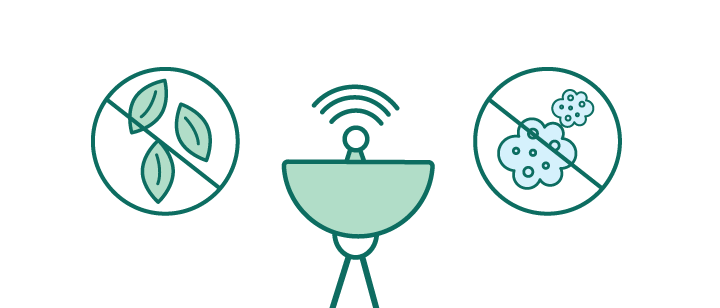
Tip #3: Get Rid of Dirt, Dust, and Leaves
Dirt, dust, and leaves won’t affect your signal at the onset, but they can eventually if they build up too much. To prevent build-up, make a point to inspect your dish every three months or so, and wipe off any debris you see to keep the signal stable.
Use a hand brush
Use a soft hand brush to carefully remove excess dirt, dust, and leaves that gather up on your dish. If any leaves or twigs are stuck on the dish, pick them off by hand instead of using your broom. Be sure to wear gloves if you see any animal droppings. Once you’ve brushed off the larger pieces of debris, consider giving your dish a gentle wipe with a slightly damp, lint-free cloth. This extra step helps remove any stubborn dust particles and ensures your dish is as clean as possible, optimizing signal reception.
Install a cover
You can use specially-designed satellite dish covers to protect it from the elements, dust, and debris. These covers are designed to protect the dish without affecting your signal. They are easy to install and remove, and they fit seamlessly on your dish. Check with your provider or the dish manufacturer to find a compatible dish cover.
Extra Tips for Your Satellite Equipment
Satellite equipment is a complex array of electronics that sometimes needs extra care. If you’re not comfortable maintaining the equipment, we highly recommend you contact your satellite provider for repair and maintenance. There might be a service fee, but it’s best to have it serviced by professionals.
Turn off your receiver first
Before you do anything with your dish, turn off your receiver first. Failing to turn off your receiver can put you at risk of electrocution or it can potentially cause a fire.
Be careful on the roof
Satellite dishes need to be situated as high up as possible to receive the best signal, which means you’ll likely need a ladder or roof access to get to the dish. Use caution to prevent falls, and have another person on hand to help.
Make sure you’re wearing boots or shoes when you go up the ladder or on the roof. If you need to clean debris, take cleaning gloves, cleaning solution, a disposable rag, and a trash bag with you.
We don’t recommend performing maintenance on a snowy or rainy day due to the high risk of fall injuries. If you’re uncomfortable going up high and fixing your dish, call your service provider for a professional.
Hire a professional
If you find the cleaning process tedious or risky, consider hiring professional cleaners. They come equipped with the right tools and expertise to handle the job safely and effectively, especially for dishes installed in hard-to-reach locations.
Conclusion
Maintaining your satellite equipment is important to help minimize any service interruptions. Depending on how the dish is positioned and what surrounds it, you may never have to do a thing to keep it working optimally. But make it a habit to check the dish periodically for any obstructions.
A few points to drive home:
- Never chip away at ice on the dish or do anything that can damage it or knock it out of alignment.
- Take necessary precautions to protect yourself and your property while performing maintenance.
- If you are not comfortable doing this yourself, contact your satellite provider for assistance.
As part of your regular home maintenance routine, don’t forget to give your satellite dish a quick check every few months. Regular cleaning, especially in areas prone to harsh weather, will prolong the life of your dish and ensure consistent signal quality
Find providers in your area
Table of Contents